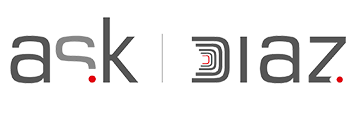What’s Next if your Internet is Down?
What’s Next if your Internet is Down?
Why Should We Change Default DNS in your Broadband Router?
If your broadband is down, you’re finding web sites a little sluggish, or you want to enjoy more privacy online, then changing your Domain Name System (DNS) server may be a quick, easy, and cheap solution to instantly improve your web browsing experience.

How to Find Best DNS Server for you?
Open https://www.dnsperf.com and then you will get an option to select your country or continent. Once you select Country or Continent, it will display a list of DNS servers and it will display query speed, which means the speed of DNS. the lowest number in query speed means the best for you
How to Change DNS Servers in your Router ?
To change you need to access the router control panel first.
open any of the following link in your browser.
http://192.168.1.1 http://192.168.0.1 http://192.168.1.254 http://192.168.10.1 http://192.168.2.1 http://192.168.11.1Once you open the Router Controlpanel, select advanced options.
there you can see dns options
Based on the best dns result from DNSperf.com, type the below dns records to the router.
| DNS Provider | Primary DNS | Secondary DNS |
| Cloudflare DNS | 1.1.1.1 | 1.0.0.1 |
| Google DNS | 8.8.8.8 | 8.8.4.4 |
| Open DNS | 208.67.222.222 | 208.67.220.220 |
Save your changes, wait for your router to restart, sit back, and enjoy the knowledge that your Internet connection just got a little bit better!