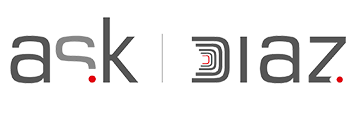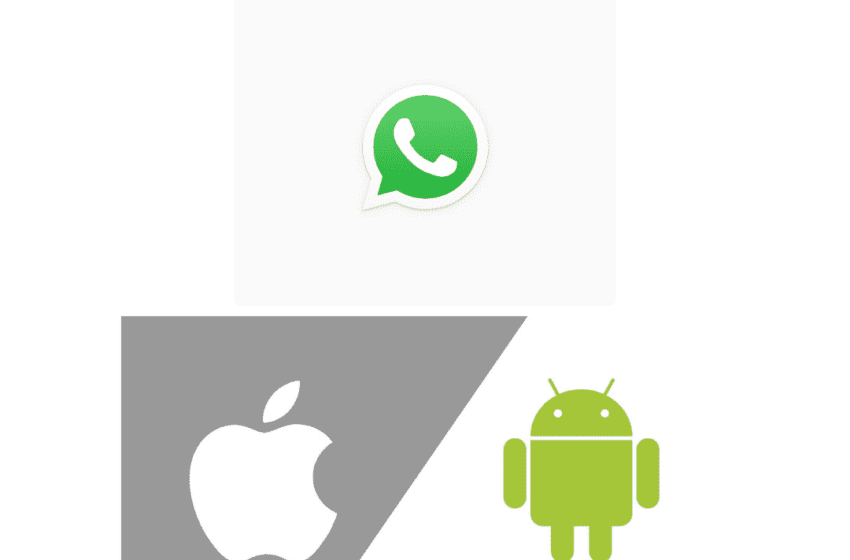How To Backup Whatsapp Chats on iPhone and Android
As you all know, For many people, WhatsApp is their primary mode of conversation. So what a shame it would be if a lost or broken phone meant the loss of all those conversations, not to mention those photos and videos swapped but never saved.
Don’t let that happen to you — backing up WhatsApp is easy on either an Android or iPhone. By backing up WhatsApp, you can load your account and data onto a new device easily, and pick up right where you left off.

How to backup WhatsApp on an Android?
Follow the below Steps to Backup Whatsapp Chats on your Android Device
- Open WhatsApp on your Android device, then tap the three dots at the top-right of your screen.
- Tap “Settings” and then tap “Chats.”
- Tap “Chat backup” and then on the next screen tap the green “BACK UP” button.
- Below that you can choose the Google Account you want to back up to, back up frequency, and more.
We recommend not backing up videos, as this will quickly eat through your Google Drive storage capacity!
I recommend you to backup to google and select the frequency as daily, also if you have unlimited data in with your mobile network, please select the backup over mobile data & wifi network, so that even if wifi is not available, Whatsapp backup will take place every day 🙂

How to backup WhatsApp on an iPhone
Follow the below Steps to Backup Whatsapp Chats on your iOS Device
Step 1 : Open WhatsApp and tap “Settings” at the bottom-right corner of your screen.

Step 2 : Tap “Chats” and then tap “Chat Backup.”

Step 3 : Tap “Back Up Now.”

You can also enable automatic updates by tapping “Auto Backup” and logging in to your iCloud account and choosing your backup frequency. i always recomment to change backup frequency to “Daily”